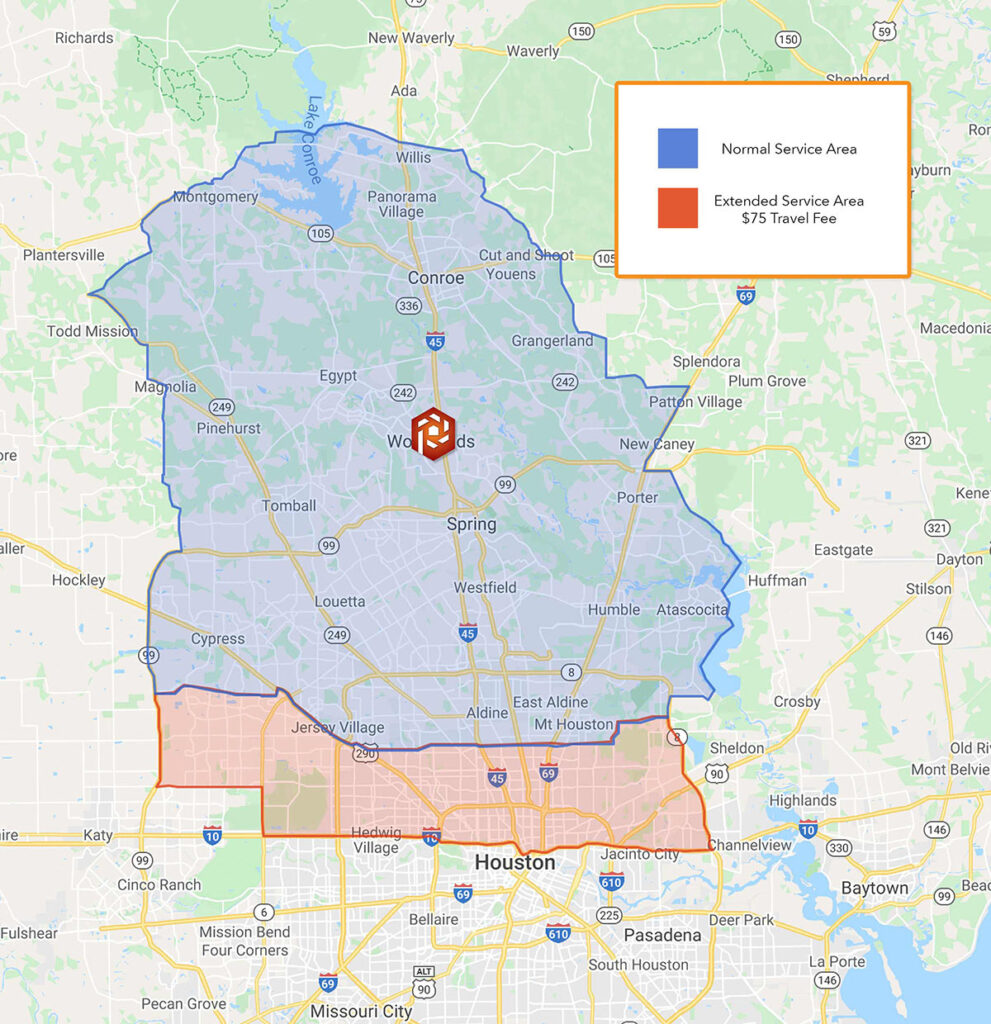FAQ
General questions
PREPARE! – Here is a link to our Home Preparation Guide – Click Here
Marketing Kits include many tools to help you market your listings. The media (photos & videos) we provide to you will populate these tools to help you quickly get started. Read below to learn how to organize your media and utilize your tools!
Your photos will be delivered to you in a logical order, but that might not be your preferred order. Go ahead and place your photos in the order that you would like them to be viewed.
View your media by selecting ‘Site Media’ on the left, you can do the following:
– Shift + select photos to move/rearrange them
– Select the ‘eye’ icon to hide them
– Select the ‘star’ icon to favorite them
The images that you favorite will be the first images that populate your social media tiles and printable flyers, which you can find in the ‘Marketing Kit’ and ‘Print Materials’ tab on the left.
The Marketing Kit tab also provides various types of videos that will all be generated based on the order of photos and the images you have chosen to hide. Once adjustments are made to the photos, new videos will automatically be generated.
You can view analytics from the people that click and view your property website. You can also share the media with the homeowner by sending them the ‘Property Owner Preview’. Lastly, don’t forget to input your listing info so it populates all of your marketing materials!
Learn More about Marketing Kits: CLICK HERE!
Please email us contact@primemediatx.com if you have any questions.
We are open Monday – Friday
Phone & Email Hours: 9 AM to 5 PM
Shooting Hours: As daylight permits
Twilight photos are taken right at sunset time.
We typically have availability as soon as the next day. When placing an order simply choose an available time and day from the calendar after selecting your services. Once your order is placed, we will confirm the details through email.
We are closed on the weekends. Orders placed after 5 PM on Friday will be scheduled on the following Monday.
We do! With our mobile app you can download photos and media to your camera roll, update listing details, get links to your property website, post to social media, print marketing materials, check your photo shoot appointments, place new orders, pay order balances and more!
Download the app by choosing your preferred app store below:
Yes! Our license allows you to use the neighborhood amenity photos you purchased as much as you would like, whether it is to promote a listing or your business.
Over 48 hours notice: No fee
Under 48 hours: No fee
Under 24 hours: $100
On-Site: $150*
*If there was a travel fee included, you will be charged 50% of that fee + the on-site cancellation/rescheduling fee.
Cloudy Days: We will swap out the skies with a vibrant colorful blue sky.
Rainy Days: We will shoot the interior photos and then return for free for the outside photos on the next available non-rainy day.
We are closed on the weekends and deliver Friday shoots on Monday.
All Photos Under 8,000 sqft: next day turnaround
Floor Plans: next day turnaround
Highlight Reels: next day turnaround
Cinematic Video Tours: 2 to 3 days turnaround
Yes!
As HAR affiliates we are required to enter a CBS Code (7 digits) or a Shackle Code (4 digits) when accessing a Supra. Please be sure to include this information when placing an order.
Pro Tip: Providing a Shackle Code will allow us to access the key, and also remove the Supra for the photos.
To locate the CBS/Shackle code go to the Supra eKey app on your phone, click on the inventory icon, and select the serial number of the Supra you need the CBS/Shackle code for, which opens up the Keybox details. Click ‘Edit’ or ‘View Info’ and locate ‘Require CBS’ where it will show you the CBS/Shackle code we require.
We only require either the CBS code or the Shackle Code. The Shackle Code will allow us to remove the Supra from the door for the photos.
Do not turn on ‘Require CBS’ unless you want realtors/contractors to enter the CBS code before they can access the key.
We provide the ‘time on site’ below the services and above the calendar when placing your order. We also include the ‘time on site’ in your confirmation email.
Photo Only Appointments:
Under 2,000 sqft: 30 to 40 minutes
2,000 – 4,000 sqft: 40 to 60 minutes
4,000 – 6,000 sqft: 1 to 2 hours
6,000 – 8,000 sqft: 2 to 3 hours
How many photos are provided for each house?
Number of photos may vary. The numbers below are approximate.
Under 1,500 sqft: 20-30
1,500 – 3,499 sqft: 30-60
3,500 – 5,999 sqft: 40-60
6,000 – 8,000 sqft: 60-80
Number of photos may vary. The numbers below are approximate.
1,500 – 3,499 sqft: 8-10
3,500 – 5,999 sqft: 10-12
6,000 – 8,000 sqft: 12-14
Approximately 10-12 photos.